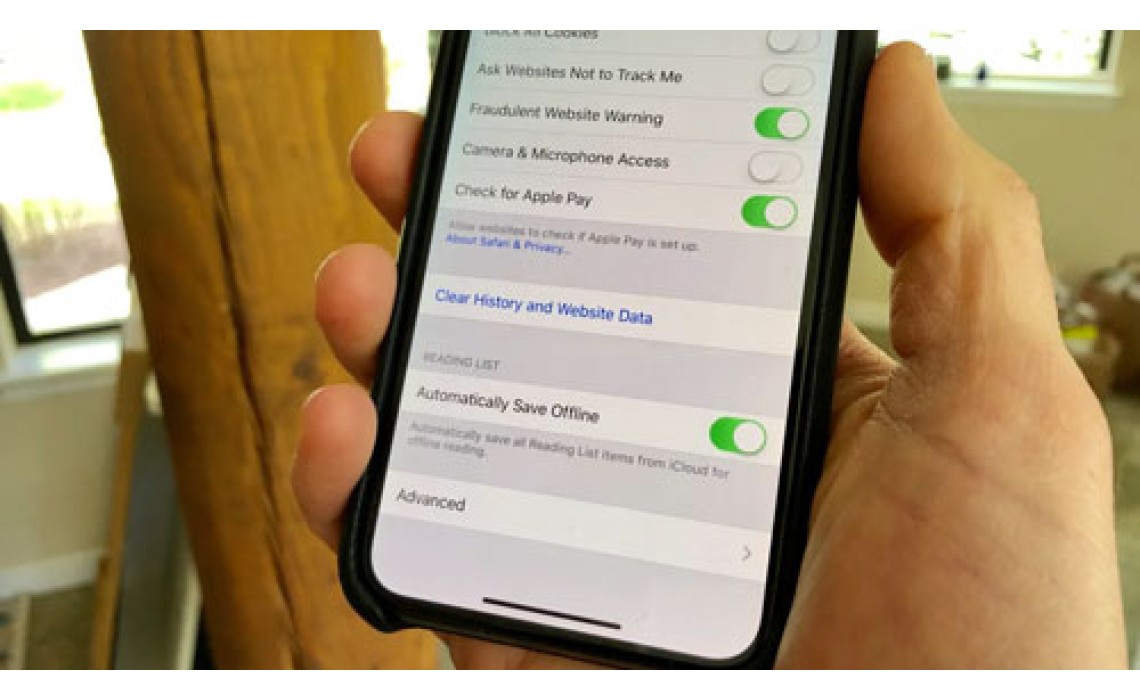
How To Clear Cache & Cookies From iPhone?
Very often iPhone users struggle with
phone speed because of a lot of trash on their cache. Cache memory is helpful
for quick access to frequently browsed sites, but unfortunately, it makes
trouble by slowing down your phone. So, let's follow these simple techniques
& boost up your phone by clearing cache-
Easy Steps on How to clear cache on iphone
1. Go to Setting option.
2. Scroll down & you will find
Safari. Click on Safari.
3. You will find the option
"Clear History and Website Data". Click on it.
4. A warning will be shown like
" clearing cache will remove history, cookies, and other browsing
data".
5. Ignore this warning & click on
" Clear History and Data".
All of your cache & cookies will be cleared out.
How To Clear App Cache on iPhone
Now to boost you phone speed more,
you need to clear the app cache. In order to do that, follow the steps below-
1. Go to settings.
2. Click on "Genearal".
3. Go to " iPhone storage"
option. You will find all the apps installed on your phone. Now, you have two
options.
- Either, you can enable
"Offload Unused App" option. Unused apps will be offloaded
automatically.
- Or, you can check the whole list
of apps & offload one by one as your wish.








 OFFICIAL RESELLER
OFFICIAL RESELLER